Applying for a Horizon Europe or ERC funding scheme is truly a long and meticulous process. It goes without saying that the content of the proposal is the most important aspect. But, second to the content are the visual aspects of the proposal. Such visual aspects can create a positive reading experience which guide the reviewer to key points of the proposal. On the contrary, lack of attention to the application’s visual flow can create a messy, confusing and unpleasant experience. In this article, we’ll review our top tips for acquiring a visually-successful grant application.
The Horizon Europe and ERC proposal template visual requirements
The Horizon Europe proposal template refers first to the mandatory structure outline in terms of headings and subheadings. Next, it refers to a minimal set of formatting instructions which affect the overall ‘look and feel’ of the proposal. This generally focuses on the page limits, margins, font size, and font type.
The case of ERC is somewhat similar, but there is one significant difference to keep in mind: ERC project proposals are much less structured than other Horizon Europe project proposals, both conceptually and in how they are written. This means that ERC applications have a minimal suggested outline of headings for presenting the research project.
In both cases, Horizon Europe and ERC, the applicant is ultimately given a large amount of freedom to enhance the presentation of the project proposal with any visual elements. So how should this “freedom of design” be utilized to the best of the application’s advantage? Now’s the time for additional tips to consider. Let’s go!
Point #1 – Proper use of titles and subtitles in the grant application
Naturally, each proposal has an internal structure which is mapped out by sections and subsections. It is common practice for the titles of each section to stand out from the text. This is achieved using different font size, color, underlining the title, etc.
When working with headings and subheadings keep in mind the following tips:
- Differentiate between the various layers of the sections. A section’s title should be visually different (even if just by size) than the title of a subsection.
- Keep visual consistency of these headings throughout the proposal. Refer to font type and size, horizontal location, padding, style, etc. The issue of inconsistency usually becomes relevant when using various sources of text in the same application.
- To avoid such inconsistencies, we recommend using the “Paste without formatting” (or “Keep Text Only paste” / “Unformatted text”) feature, when importing text from external sources. This feature is available in most editors (usually invoked by using the Ctrl+Shift+V key combination).
- Finally – a very powerful tool in this aspect is the text editor built-in styles option. Investing time in learning the basics of paragraph and header styles will prove beneficial.
Point #2 – Highlighting key text or paragraphs in the grant application
Another visual aid that can really help reviewers understand important parts of the application is highlighting key elements or messages of the proposal in order to make them stand out.
This can be done in various ways:
- In case of words or short text – highlight text with bold, underline or Italic font style (or a combination of these).
- Longer texts or very important messages can be highlighted by putting them in a text box.
Though all text in a grant application is of importance, there surely are parts strikingly more important than others. Being able to distinguish these parts from the rest of the text is an important first step. For this reason, highlighting too many sentences will obscure the key message of the paragraph or the section. Placing too many boxes diminishes their effect. Therefore, use highlights and boxed texts wisely.
Finally, the use of bold characters, italics, underlined text, and large or colorful fonts is helpful, but there is such a thing as “too much of a good thing”. The visual cues to the reader should be clear, persistent, and minimal. Too many effects are exhausting and might cause an overload sensation to the reviewer.
Point #3 – Balance throughout the grant application is key
Many short paragraphs can deliver a sensation of erratic content and unfocused message. On the other hand, long paragraphs may be “intimidating” to the reviewer who is trying to understand the key message of the text.
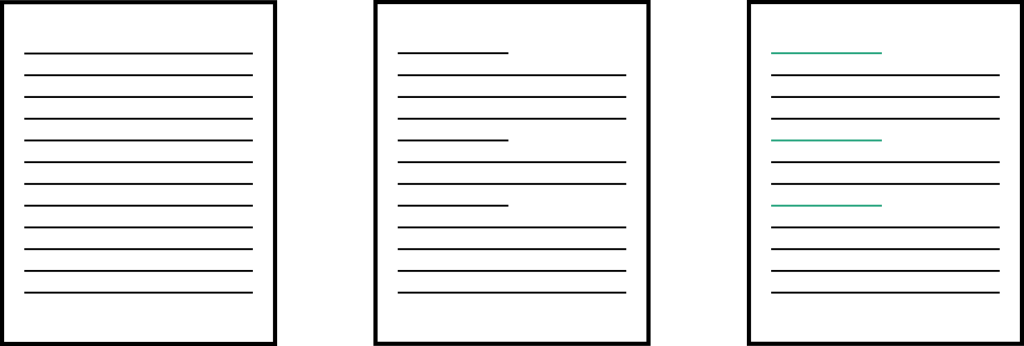
Refer to the above three examples which showcase different visual cues in article formatting. Left: No visual cues, there is no information to the reader about breaks, topic change, or points of interest in the document. Center: The text is broken into paragraph or segments. The use of the same color and font size does not provide much information about breaks or topic changes to the reader either. Right: The use of different colors in the title informs the reader about the switch of topics without even having to read the content of the page.
Point #4 – Keep in mind reviewers with vision deficiencies
It is important to keep in mind that some of the reviewers might have some vision deficiencies, such as color vision deficiency or age-related farsightedness. Fatigue can also be an age-related factor for some reviewers when reviewing your application.
This becomes relevant mainly when considering to use graphics, such as figures, diagrams and photos, in the application. Therefore, we recommend following these guidelines when including graphical elements in your proposal:
- Ensure using good (high) resolution
- The text (font size) and the elements in the figure should be large enough.
- Avoid narrow fonts (such as Arial Narrow)
- Make sure there is a good contrast between the background and foreground colors.
- The color selection should be done with color blind readers in mind.
- The figure should be as clear as possible, without any non-relevant information.
- When importing graphics from another source, make sure to adhere to all of the above, and avoid the typical case of an obscured or blurred figure that is not readable along with a frustrated reviewer attempting to understand its meaning. Instead, we’d recommend taking the time to create figures from scratch – their added benefit will surely strengthen the overall application!
- Finally, keep in mind that sometimes in the process of converting to PDF, graphics tend to lose resolution. Therefore – make sure to test the graphics after converting the final file to PDF.
The figure above (showcasing the three different grant application layouts) serves as a good example for this. There is no text (as none is required in the figure itself), and all the information in the figure is required for the overall message.
To conclude, there are several visual aspects within a proposal that, when used correctly, will help deliver a message in the best way possible. Trying to look at the proposal from the reviewer’s perspective will help to know how best to communicate the message and which visual layers must be added to deliver a clear, engaging and professional tone throughout the entire application.